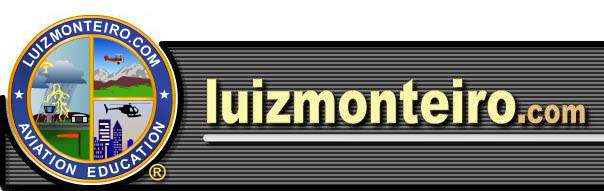Introduction |
|
| |

Altimetry, Airspeed, and Performance with 12 essential aviation calculators.
Welcome to your all-in-one suite of essential aviation calculators, designed for pilots, students, and flight instructors. A powerful set of tools to solve for critical flight and atmospheric variables.
The calculators on this page cover:
-
Performance: True Airspeed (TAS), Equivalent Airspeed (EAS), and Mach Number
-
Altitude: Pressure Altitude, Density Altitude, True Altitude, and Cloud Base
-
Altimeter & Pressure: QNH (altimeter setting), QFE (zero height setting), and Altitude Correction
-
Temperature: Temperature Conversion and Temperature Rise
This page focuses on altimetry and aircraft performance. Be sure to explore our other pages for the rest of our comprehensive flight planning suite, including essential tools for navigation, wind, and time/fuel management, standard atmosphere calculations, weight and balance, radius of action, and miscellaneous calculators.
Each calculator is built with a powerful "inverse" feature: simply leave any single field blank, and the tool will solve for it. This makes it perfect for "what-if" scenarios, designing training problems, or planning a flight with partial information. Full support for multiple units is included for maximum flexibility.
|
|
|
Page Table of Contents | Use these links to go directly to desired calculator |  |
Temperature
Conversion
| | Altitude Correction for
Pressure Altitude
| | QFE
('Zero' Altimeter Setting) | |  |
True
Altitude | |  | Temperature
Rise | | |