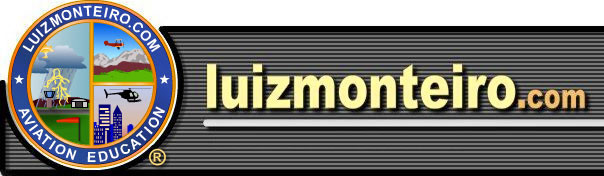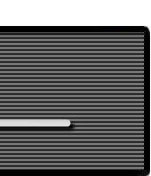|
Using the QFE (Altimeter Setting for Height Above Airport) Calculator
The QFE setting is the altimeter setting such that the altimeter will read zero at the airport and then height above the airport when the aircraft is airborne.
Example 1:
What is the is altimeter's QFE setting if the pressure altitude at the airport is 2460 ft?:
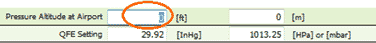
Begin by highlighting the field that corresponds to the pressure altitude in ft.
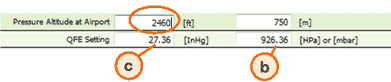
Enter the 2460 value. After you enter the value read the answer 27.36 inHg on (a). You also get a result in HPa in (b).
Example 2:
Using a pressure sensor that measures the absolute pressure (actual pressure) of the air, you read 28.60 inHg at the airport. What is the approximate QFE setting for the altimeter.
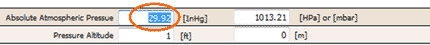
Using the pressure altitude calculator begin by highlighting the field that corresponds to absolute atmospheric pressure in inHg on the 2nd calculator.
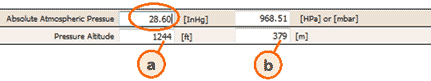
Enter the 28.60 value. Read the pressure altitude of 1244 ft on (a). You also get a result in meters in (b).
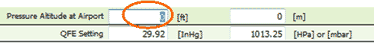
Using this QFE calculator highlight the field that corresponds to pressure altitude in ft.
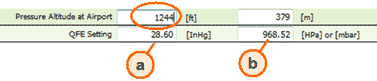
Enter the 1244 value. Read the QFE setting on (a) of 28.60 inHg. You also get a result in HPa in (b). As you can see it is identical to the 28.60 inHg that was measured at the airport. That is not a surprise since an altimeter measures the height (assuming standard atmosphere conditions) between the pressure level that is set (on Kollsman window) on it and the absolute atmospheric pressure it senses though the static air pressure port. If the altimeter is located at the same pressure level which it is set, it will read zero.
|