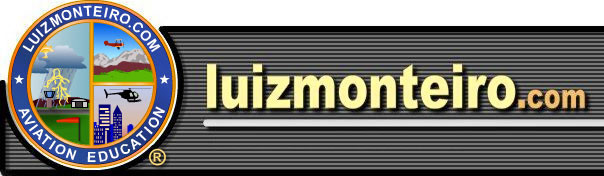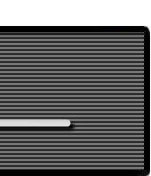|
2b. Ram air blocked first and then Pitot tube drain blocked; static port drain remains unobstructed.
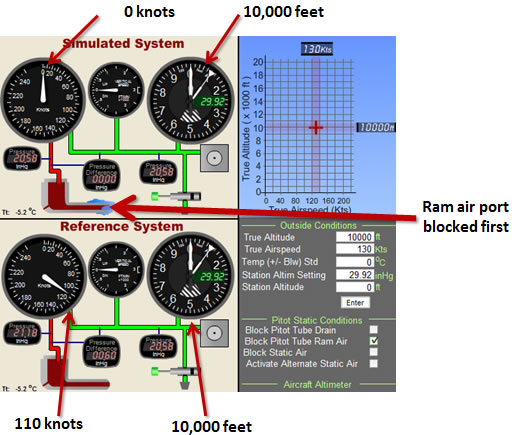
Fig 4-24 Ram air gets blocked while at 10,000 feet and 130 knots true airspeed.
As the aircraft flies at 10,000 feet and 130 knots true airspeed, the ram air port gets blocked. When this happens the indicated airspeed will drop to zero. This is due to the pressure inside the Pitot tube chamber equalizing with the outside air through the drain opening. Now the difference in pressure between the Pitot tube chamber (20.58 inHg) and the static air line (20.58 inHg) is zero inHg which corresponds to zero indicated airspeed (see chart 2-3).
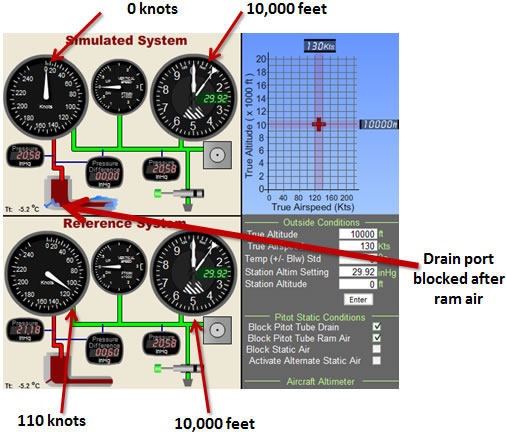
Fig 4-25 Pitot tube drain gets blocked after ram air.
Following the ram air getting blocked, the drain opening also gets blocked. If the aircraft maintains altitude there isn't any additional noticeable change in the instruments when this happens. The air, however, is now trapped inside the Pitot tube chamber (20.58 inHg of pressure) since the drain opening is now also blocked and does not allow any air to get in or out. The airspeed indicator will now behave similarly to the 3b scenario except that instead of the airspeed indicator showing the last indicated airspeed at the altitude where the blockage occurred, it will show zero at that altitude. However it will increase from zero if altitude increases.
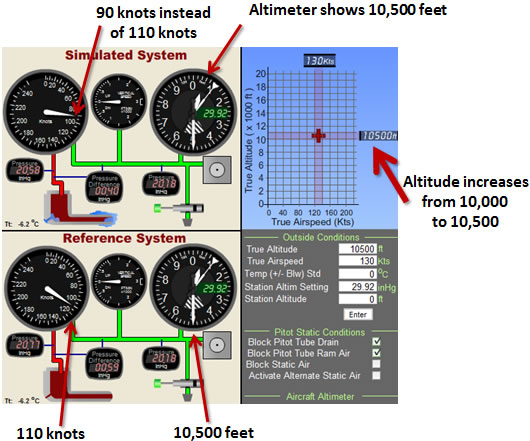
Fig 4-26 Aircraft climbs 500 feet to 10,500 feet while maintaining the same airspeed.
If the aircraft climbs the airspeed indicator will increase regardless of the aircraft's airspeed. Here the aircraft climbs 500 feet (from 10,000 feet to 10,500 feet). the reason for the increase is that the difference in pressure (0.40 inHg) between the Pitot tube chamber (20.58 inHg which is trapped) is compared to a lesser pressure in the static line (20.18 inHg) since the aircraft is at a higher altitude. This difference of 0.40 inHg corresponds to an indicated airspeed reading of approximately 90 knots (see chart 2-3).
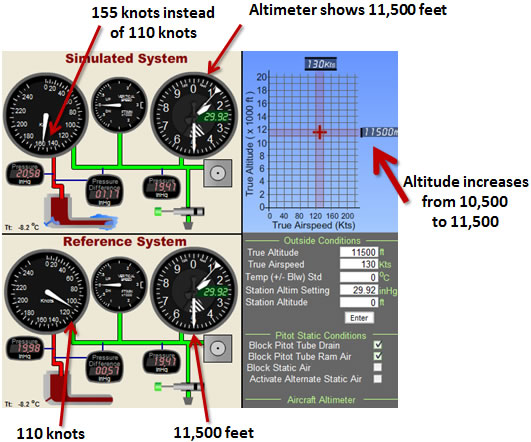
Fig 4-27 Aircraft climbs 1000 feet to 11,500 feet still maintaining the same airspeed.
As the altitude increases from 10,500 feet to 11,500 feet the airspeed indication increases even further. The difference between the Pitot tube chamber (20.58 inHg) and the static line (19.47) is now 1.17 inHg which corresponds to an indicated airspeed of approximately 155 knots (see chart 2-3).
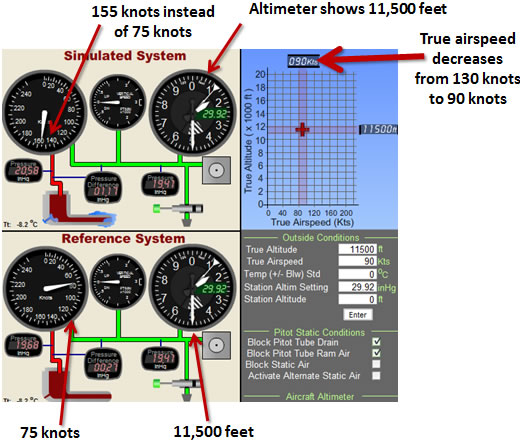
Fig 4-28 The true airspeed decreases from 130 knots to 90 knots while maintaining altitude.
Here the aircraft maintains altitude and decreases the true airspeed from 130 knots to 90 knots. Since the ram air is blocked, airspeed has no influence in the airspeed indication which remains at 155 knots. This indication will only change if there is a change in altitude. Note the difference in pressure remains exactly the same at 1.17 inHg.
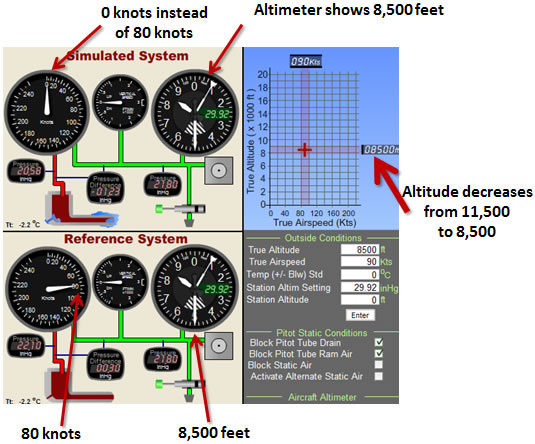
Fig 4-29 Aircraft maintains airspeed and descends 3,000 feet to 8,500 feet.
Any decrease in altitude below the altitude in which the Pitot drain was blocked (10,000 feet in this case) will result in a negative difference in pressure between the Pitot tube chamber and the static line. As a result the airspeed indicator will show a zero indication (assuming there is a stop for the needle, otherwise the needle will go off the scale). Here the aircraft descends 1500 feet below the blockage altitude of the drain and ram air. The difference in pressure between the chamber and static line is now -1.23 inHg.
If the static port also gets blocked this scenario becomes scenario 1e and the airspeed indicator, VSI and altimeter will freeze at their current indications.
|