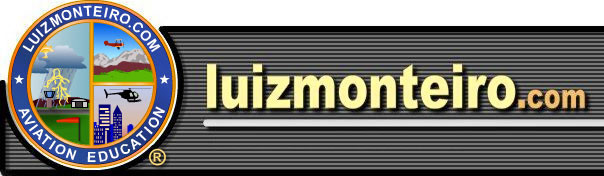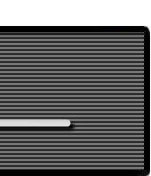|
Mentally Calculating the Wind Correction Angle
I - Introduction
A skill that gives a huge advantage to the instrument pilot, is the ability to mentally estimate, in flight, the wind correction angle (WCA) also known as crab angle. The following section will show you how to do this.
Fig 1 Visualizing the wind correction angle (WCA)
Fig 1 - ABBREVIATIONS:
CRS*: course
HDG: aircraft's heading
WD: wind direction
WCA: wind correction angle
AWA: acute wind angle (WD to CRS line). |
Fig 1 - TERMS:
acute angle: an angle less than 90o
CRS line: An imaginary line passing through the aircraft in both the CRS direction and its reciprocal (CRS+180o). |
The wind correction angle (WCA) is the angle between the course (CRS) and the heading (HDG) that is required for the aircraft to track that course when there is wind (see figure 1). The WCA is basically added (when the wind is to the right) or subtracted (when the wind is to the left) to the course. The result of this addition or subtraction is the heading which the pilot must fly to maintain that course.
On figure 1, note the following:
- The wind correction angle (WCA) is always on the same side of the CRS line as the wind direction (WD).
- The heading (HDG) to track the course (CRS) will always lie somewhere between the CRS and the wind direction (WD).
| *
|
When calculating the WCA for a desired track (TRK) simply substitute TRK in place of course (CRS) and use the method outlined in this article. The formula for heading then would be as follows. |
|
|