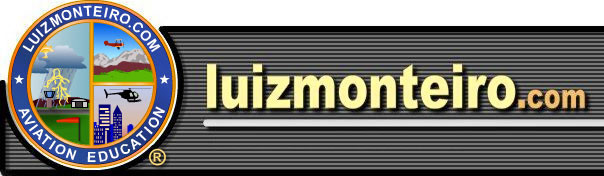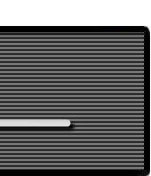|
Using the True Altitude Calculator
(3rd calculator part II)
Example 4:
While reviewing the map for your flight you find that there will be an obstacle at 9640 ft. You plan to fly at 12000 ft. The temperature is forecasted to go down. If the altimeter setting is 30.46 and the airport altitude is 325 ft, how low can the temperature go until you no longer can clear the obstacle by 2000 ft?
Solution:
We know that the true altitude (TA) that we have to fly at is at least 9640 ft + 2000 ft = 11640 ft. In other words the altitude to clear the obstacle at 9640 ft by 2000 ft.
The calibrated altitude (CA) will be 12000 ft because that is the altitude you will have on the altimeter which will be set to 30.46.
Let's now list the information we have:
1) TA = 11640 ft
2) Station Altitude = 325 ft
3) Altimeter Setting (QNH) = 30.46 inHg
4) CA = 12000 ft
We have four of the five variables for the calculator, the remaining being true air temperature (T), and therefore we have enough information to solve the problem using our third calculator. We will now enter the variables we have:
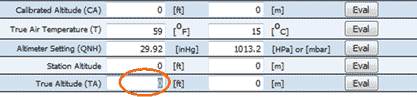 Begin by highlighting the field that corresponds to the true altitude in ft. Begin by highlighting the field that corresponds to the true altitude in ft.
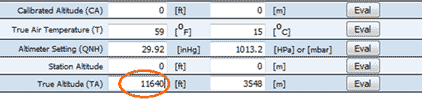 Enter the 11640 value. Enter the 11640 value.
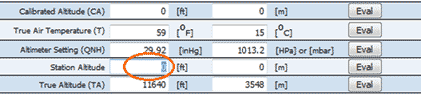 Now highlight the field that corresponds to the station altitude in ft.. Now highlight the field that corresponds to the station altitude in ft..
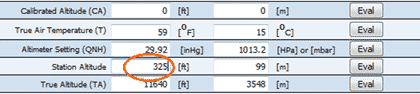 Enter the 325 value. Enter the 325 value.
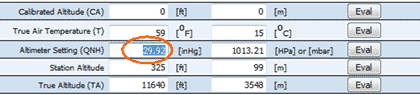 Next, highlight the field that corresponds to the altimeter setting in inHg. Next, highlight the field that corresponds to the altimeter setting in inHg.
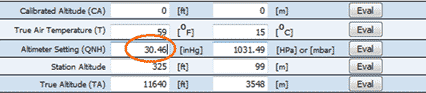
Enter the 30.46 value.
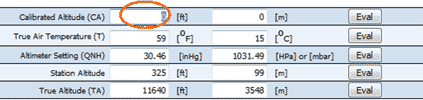 Now highlight the field that corresponds to the calibrated altitude in ft. Now highlight the field that corresponds to the calibrated altitude in ft.
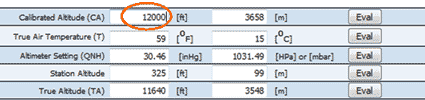 Enter the 12000 value. Enter the 12000 value.
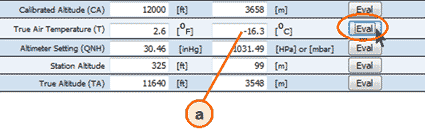 The remaining field is the true altitude one. Press "Eval" and read the answer -16.3 oC on (a). Below that temperature the true altitude will be lower. The saying: The remaining field is the true altitude one. Press "Eval" and read the answer -16.3 oC on (a). Below that temperature the true altitude will be lower. The saying:
"From high to low, hot to cold, look out below."
is a good way to remember that if temperature decreases so will true altitude. In example 4a we will use the calculator to verify by how much is the variation when we have one degree up or down.
The saying also implies that if pressure decreases you also have to be careful. In example 4b we will see that the pressure decrease itself is actually not a problem if the altimeter setting is also updated for the pressure change. In fact true altitude increases with lower pressure if the altimeter setting is corrected. The danger lies in the pilot that continues to fly in lower pressure with the same altimeter setting as when the pressure was high.
| |
|
Note that -16.3 oC is the temperature where the aircraft is at 11640 ft. If you wanted to reduce it to the ground temperature you can use the lapse rate (λ) for standard atmosphere which is -1.9812 oC / 1000 ft or approximately -2 oC / 1000 ft. The following formula can be used:
Tground = Taircraft - λ × ( TAaircraft - TAground )
therefore:
Tground = -16.3 - (-2/1000) × (11640-325) = 6.33 oC
Note also that technically the lapse rate of -1.9812 oC / 1000 ft is only valid up to 36151.8 ft in Standard Atmosphere. Most likely the actual lapse rate will also be different even below this altitude, but this is our best estimate with the information we have.
|
|
|
Example 4a - Influence of Temperature on True Altitude:
Keeping the same information in the calculator, let's change the temperature (T) by increasing one degree, from -16.3 oC to -15.3 oC and see what happens to true altitude (TA).
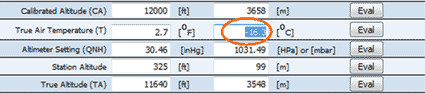 Highlight the field that corresponds to the true air temperature in oC. Highlight the field that corresponds to the true air temperature in oC.
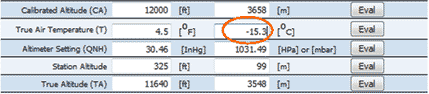 Enter the -15.3 value. Enter the -15.3 value.
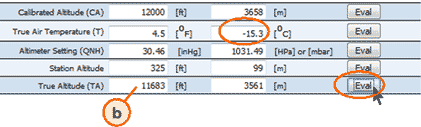 To see what the true altitude (TA) is, press "Eval" on the true altitude field. The result is 11683 ft with the one degree warmer temperature. We know from before that the true altitude when the temperature was -16.3 oC is 11640 ft. Therefore now at -15.3 oC, it is 43 ft higher. This is consistent with our expectations that if the temperature increases 1 oC, so will the true altitude increase. To see what the true altitude (TA) is, press "Eval" on the true altitude field. The result is 11683 ft with the one degree warmer temperature. We know from before that the true altitude when the temperature was -16.3 oC is 11640 ft. Therefore now at -15.3 oC, it is 43 ft higher. This is consistent with our expectations that if the temperature increases 1 oC, so will the true altitude increase.
Now let's check what happens when the temperature decreases by 1 oC. In other words from -16.3 oC to -17.3 oC.
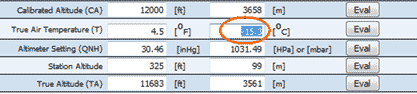 Without erasing our previous results, begin by highlighting the field that corresponds to true air temperature in oC. Without erasing our previous results, begin by highlighting the field that corresponds to true air temperature in oC.
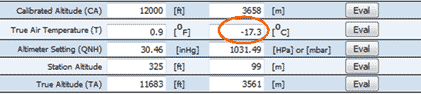
Now enter -17.3.
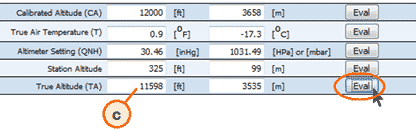
To calculate what the true altitude would be in these conditions, let's press "Eval" on the true altitude field. The result is 11598 ft. In other words when the temperature decreases from -16.3oC to -17.3 oC, the true altitude decreases from 11640 ft to 11598 ft. So the decrease is 42 ft. This is also consistent with our expectation that if the temperature decreases while we are flying, so will the true altitude.
Example 4b - Influence of Pressure on True Altitude:
In this next part of the example we're going to check what happens to true altitude when the pressure decreases. Begin by going back to example 4 and re-doing it so that we have the same initial information as shown below, since we are going to be comparing what happens to that true altitude of 11640 ft that we calculated, when the pressure goes down.
If the pressure goes down and this reduction in pressure is uniform, the altimeter setting will also be reduced and the station at the airport that is responsible for issuing the altimeter setting, will broadcast the new updated altimeter setting accordingly. In this example let's suppose that the pressure decreased in such a manner that the altimeter setting changed from 30.46 inHg to 30.06 inHg. Put differently, the pressure went down 0.40 inHg. For simplification purposes we are assuming that the airplane is close enough to the airport so that changes in pressure at the location and altitude that the airplane is flying are almost immediately reflected at the airport as well.
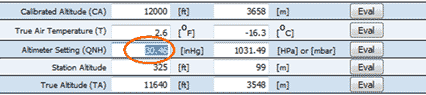
Highlight the field that corresponds to the altimeter setting in inHg.
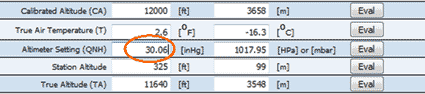
Enter the 30.06 value.
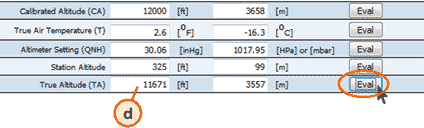
To find what the true altitude (TA) is, pressed the "Eval" button. The result is 11671 ft (d). Therefore, at this new altimeter setting of 30.06 inHg the true altitude (TA) increased from 11640 ft to 11671 which is equal to a 31ft difference. This seems to contradict the saying "from high to low, hot to cold, look out below" because when the pressure decreased by 0.40 inHg the true altitude rose 31 ft. What happened is that in this example we are under the assumption that the pilot correctly enters the new altimeter setting as the pressure decreases, and in doing so will be at a higher true altitude while flying the exact same calibrated (or indicated) altitude of 12000 ft. What the saying is really trying to imply is that the pilot would be flying much lower if the pressure decreased and at the same time the pilot did not get the new updated altimeter setting, and was flying the old altimeter setting for the previous higher pressure.
The example below will illustrate how much lower the pilot would be flying if he/she did not update the altimeter setting and continued to fly that same calibrated (or indicated) altitude displayed on their altimeter.
Will begin by using the Altitude Correction for Pressure Altitude calculator. All we want to do is find the difference in altitude that the altimeter would indicate if it were set to 30.46 inHg instead of 30.06 inHg.
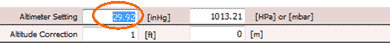 Begin by highlighting the field that corresponds to the altimeter setting in inHg Begin by highlighting the field that corresponds to the altimeter setting in inHg
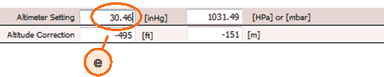 Enter the 30.46 value, and as you finish entering note the altimeter correction (e) is -495 ft. Enter the 30.46 value, and as you finish entering note the altimeter correction (e) is -495 ft.
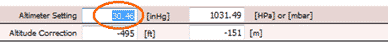
Now to see what the altimeter correction is with the 30.06 inHg setting, highlight once again the field that corresponds to the altimeter setting in inHg.
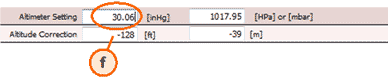 Enter 30.06, and as you finish entering, read the altitude correction (f) of -128 ft. Enter 30.06, and as you finish entering, read the altitude correction (f) of -128 ft.
One way to understand what these numbers mean, is by remembering that if you go to your altimeter and increase the altimeter setting, the altimeter's altitude displayed will also increase. Suppose that the altimeter setting was 29.92 inHg and the altimeter, which was set to 29.92 inHg, was showing exactly 5000 ft. If the altimeter setting remains at 29.92 inHg and I change the Kollsman window (the setting on the altimeter instrument) now to 30.46 inHg, the altimeter would display 5495 ft. If nothing changed, I would have to go down 495 ft for the altimeter to display 5000 ft which would mean that I would be really at 5000 ft - 495 ft = 4505 ft. That means that if in fact the correct altimeter setting is 29.92 inHg and I was looking for 5000 ft on the altimeter that was set to 30.46 inHg, I would be 495 ft below that.
In our example we have a situation where the pilot is flying at an altitude indicated by his altimeter of 12000 ft with an altimeter setting of 30.46 inHg which translates to a correction of - 495 ft. Next, the pressure has gone down along with the altimeter setting which is now 30.06 inHg, which translates to a correction of -128 ft. The pilot does not put in this new altimeter setting and continues to fly with the altimeter set to 30.46 inHg. The difference between an altimeter that is set to 30.46 inHg and 30.06 inHg is - 495 ft - (-128 ft) = - 367 ft. Therefore the pilot is flying 367 ft below what he should actually be flying if the altimeter would be set correctly to 30.06 inHg.
Even though the in the true altitude calculation, the true altitude increased by 31 ft when the pressure dropped and the altimeter setting changed from 30.46 inHg to 30.06 inHg, by not correctly setting the altimeter the pilot will actually be at 31 ft - 367 ft = - 336 ft or 336 ft below the true altitude. Therefore when pressure decreases, the effect of not putting in the correct altimeter setting is more significant than the rise in true altitude that is expected if the altimeter setting were to be updated accordingly. Now this is consistent with the saying that alerts us that if the pressure changes from high to low there may be issues, in this case the pilot is flying 336 ft below where he/she should be because the altimeter was not updated with the correct setting.
The effect if the pressure were to go up is exactly the opposite. For the sake of brevity, I will not calculate the example for pressure going up, but you are free to check it out for yourself.
| |
|
WARNING: The results the calculators provide are just estimates. Sometimes we are assuming a lot of things that may not hold in a real situation. Do not rely on these results for actual flight. This waning is valid for all the web site's calculators.
|
|
|
|