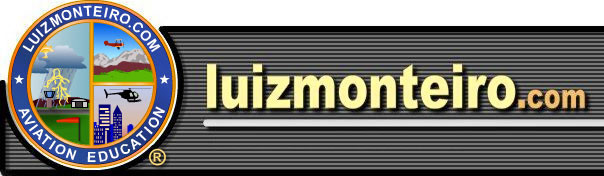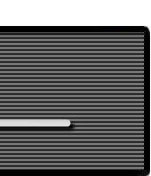|
Using the Mach Calculator
(3rd calculator)
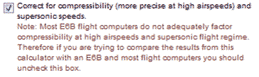 Note: If you are comparing the results with most flight computers you should uncheck this box. Note: If you are comparing the results with most flight computers you should uncheck this box.
Example 3:
You are flying at 220 kts, your temperature gauge which is corrected to show true air temperature (T), shows 4.6 oC. What is your Mach number.
First let's list the information we have:
1) TAS = 220 kts
2) T = 4.6 oC
We have two of the three variables for the calculator and therefore we have enough information to solve the problem using our third calculator. We will now enter the variables we have:
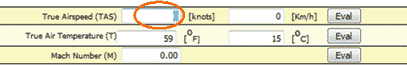 Begin by highlighting the field that corresponds to the true airspeed in knots. Begin by highlighting the field that corresponds to the true airspeed in knots.
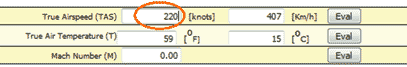 Enter the 220 value. Enter the 220 value.
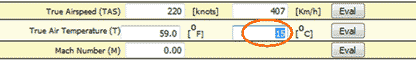 Now highlight the field that corresponds to the true air temperature in oC. Now highlight the field that corresponds to the true air temperature in oC.
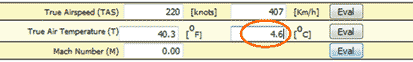 Enter the 4.6 value. Enter the 4.6 value.
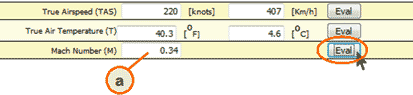 The remaining field is the Mach number. Press "Eval" and read the answer 0.34 for the Mach number on (a). The remaining field is the Mach number. Press "Eval" and read the answer 0.34 for the Mach number on (a).
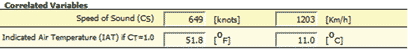 You also get other information calculated form the data. In this case speed of sound (Cs), and indicated air temperature (IAT) You also get other information calculated form the data. In this case speed of sound (Cs), and indicated air temperature (IAT)
Example 4:
Using the same data as in the previous problem, how fast do you have to go, in terms of true airspeed at that temperature, to reach Mach 1?
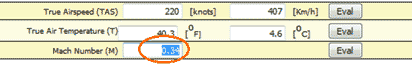 Begin by highlighting the field that corresponds to the Mach number. Begin by highlighting the field that corresponds to the Mach number.
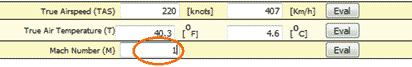 Enter 1. Enter 1.
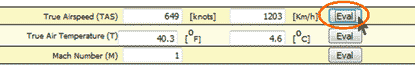 The remaining field is the true airspeed one. Press "Eval" and read the answer 649 knots. The remaining field is the true airspeed one. Press "Eval" and read the answer 649 knots.
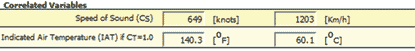 As expected for Mach 1, the true airspeed and the speed of sound are the same. As expected for Mach 1, the true airspeed and the speed of sound are the same.
|