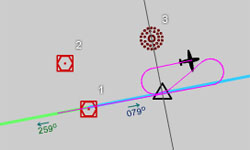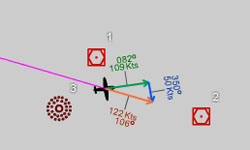| Details |
|
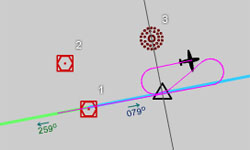 |
| Intersection hold |
 |
Holding pattern template guide helps
visualize entry and execution
|
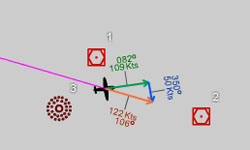 |
| Wind triangle vectors and wind drift track |
 |
| Visualize intercept angles |
 |
| Practice compass turns - HI and compass |
|
| |
| Great for learning: |
| |
|
 |
VOR and NDB course intercepting and tracking |
 |
VOR and NDB holding patterns |
 |
DME holding patterns |
 |
Procedure turns |
 |
ILS localizer and glide slope intercepting and tracking |
 |
Intersection holding patterns including those based on VOR and VOR radials, NDB bearings and VOR radials, localizer and VOR radials or NDB bearings, with or without DME |
 |
DME arcs |
 |
Missed approach procedures |
 |
Other course reversal procedures |
 |
Effects of wind |
| |
a) ground speed and climb / descent angle |
| |
b) wind drift |
| |
c) compensating for wind in holding patterns |
 |
Off-course correction and problems |
 |
Estimating time / distance to a VOR without using DME |
 |
Identifying intersections |
 |
Homing vs. tracking visualization |
 |
Compass Turns (simulates lead/lag errors) |
| |
|
| Features: |
| |
|
 |
G1000* style glass cockpit with VOR, ADF and DME capabilities. |
 |
Analog panel includes all of the most common navigation and basic instruments including airspeed indicator, attitude indicator, altimeter, turn coordinator, Magnetic Compass, HSI, VOR, vertical speed indicator, RMI (capable of tuning two simultaneous navaids), heading indicator, ADF, DME (with distance, speed and ETA). |
 |
"Hands off" easy to control using keyboard - User tells aircraft to maintain altitude, rate of turn, climb rate and aircraft maintains flight condition. User can then focus on learning navigation and navaid orientation. |
 |
Template Guide for mastering holding patterns |
 |
Three simultaneous navigation aids plus a reference intersection symbol |
 |
Saving and loading aircraft and navaid positions and settings |
 |
Two versions depending on screen resolution |
 |
Vector graphics ensure high quality and re sizable application window |
 |
It's now free! Just enter the free key. |
 |
Use for personal, commercial or military training. |
 |
You may now take screen shots and record video tutorials without asking for permission (separate 3rd party software required) |
 |
Unlimited users and unlimited installations! |
 |
Students in any classroom also may use this. |
| |
|
| |
*G1000 is a registered trade mark of Garmin Ltd. This product has not been endorsed by Garmin or intended as a substitute for training in Garmin approved G1000 simulators. |